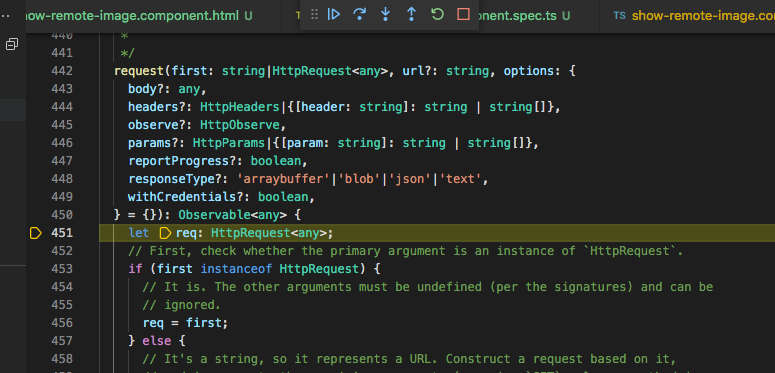Debug Angular in VSCode and Chrome
In this blog, I will introduce how to debug an Angular Application step by step.
-
Though angular devtools extension for chrome is not the subject
of this blog, I think it is a prerequisite for all Front-end
developers. Coz it is recommended by Angular.io
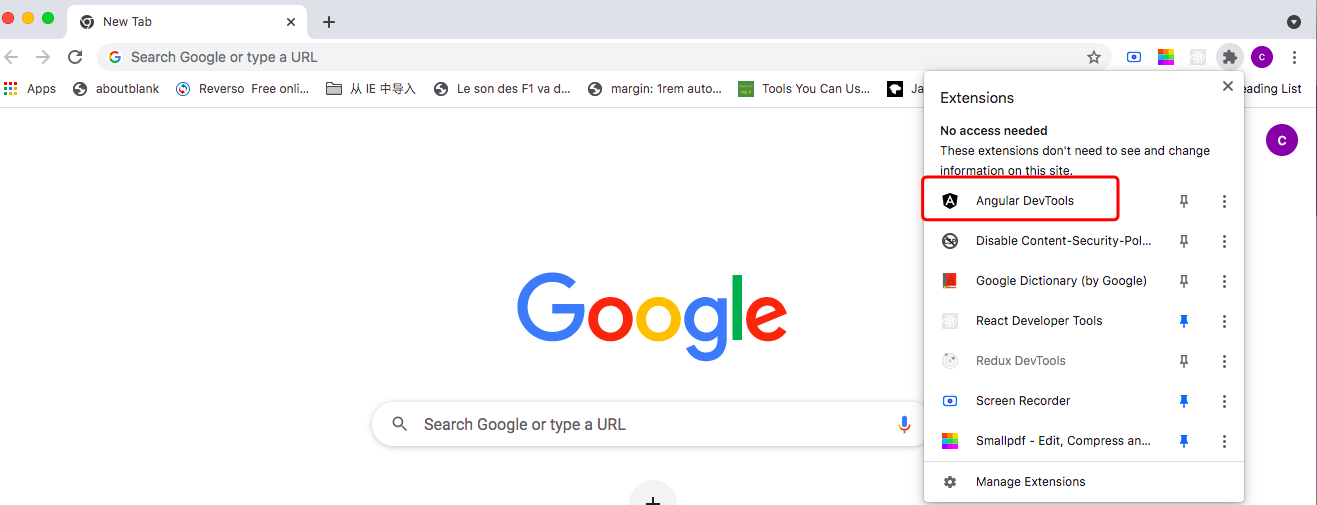
-
Let's go! First, Install the extension: Debugger for
Chrome.
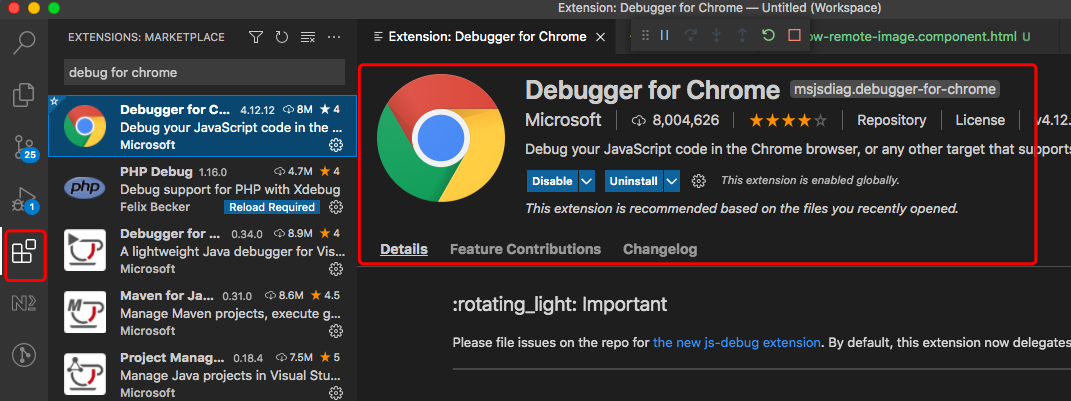
-
Create a launch.json file.
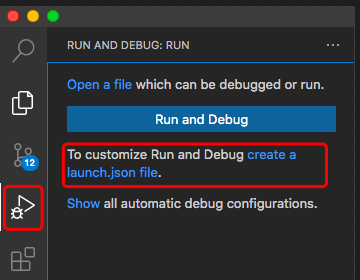
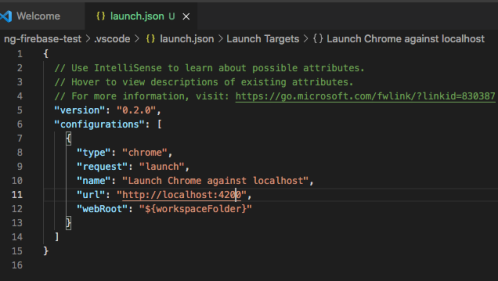
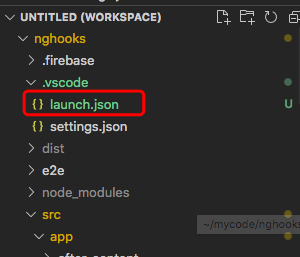
-
Toggle breakpoint
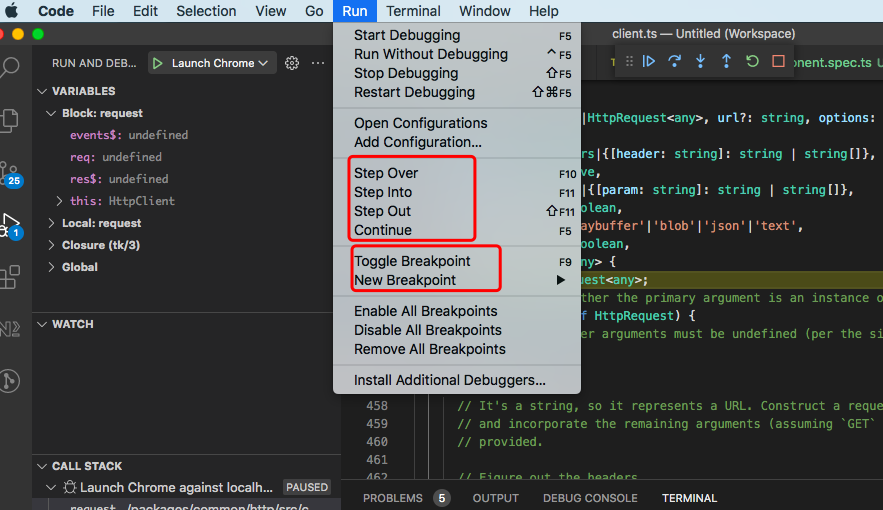
-
Run and Debug
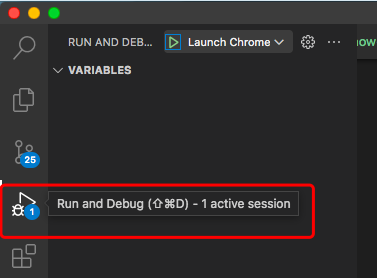
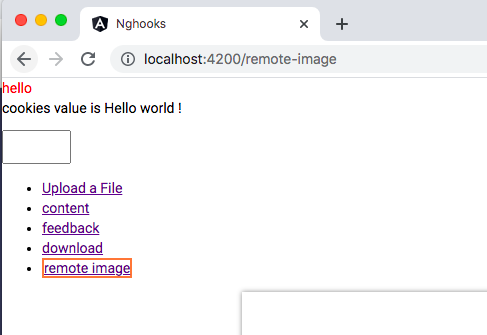
-
Application jump backs to vscode from chrome browser when it
encounters the breakpoints.